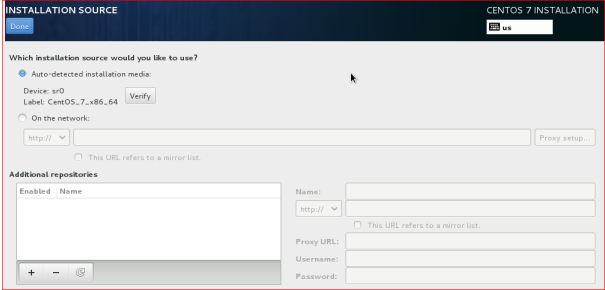Now it’s time to installation process of CentOS7
Once you are ready with your DVD, you have to insert that DVD into DVD Drive, Once you insert your DVD then you can see the following screen to start installation process.
Step : 1) Start Installation process
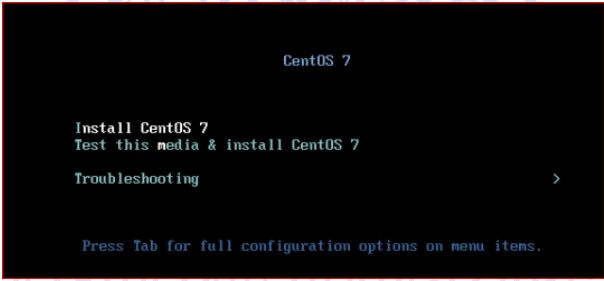
Step: 2) Select language
Once you select Install CentOS 7 from the above screen then press enter, it will start installation process..

Click on Continue button
Step: 3) Set LOCALIZATION setting
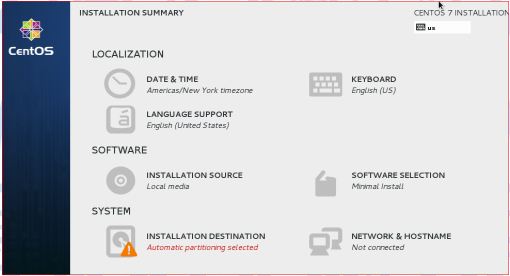
Now you have to set all the Localization setting .. like Date and time, Keyboard, Language support etc.
In addition to this, you have to also set the Software and System setting.
Setting the Date & Time:
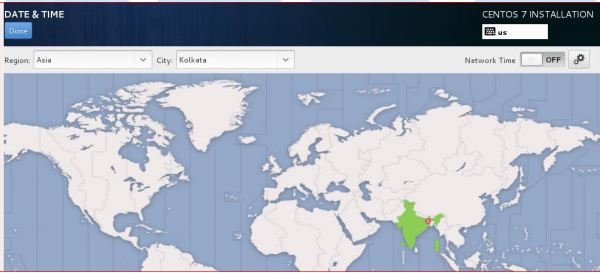

Select Installation Source