In this article we will install DSpace 8 in Ubuntu 24.04.1 LTS Operating System, This post will be very long because we have provided each and every command with proper screenshot (in order to easy understanding).
If you feel any correction is required or anything wrong then please comment or email (bhaveshiima@gmail.com) so I can correct it so other can take benefits of this guide.
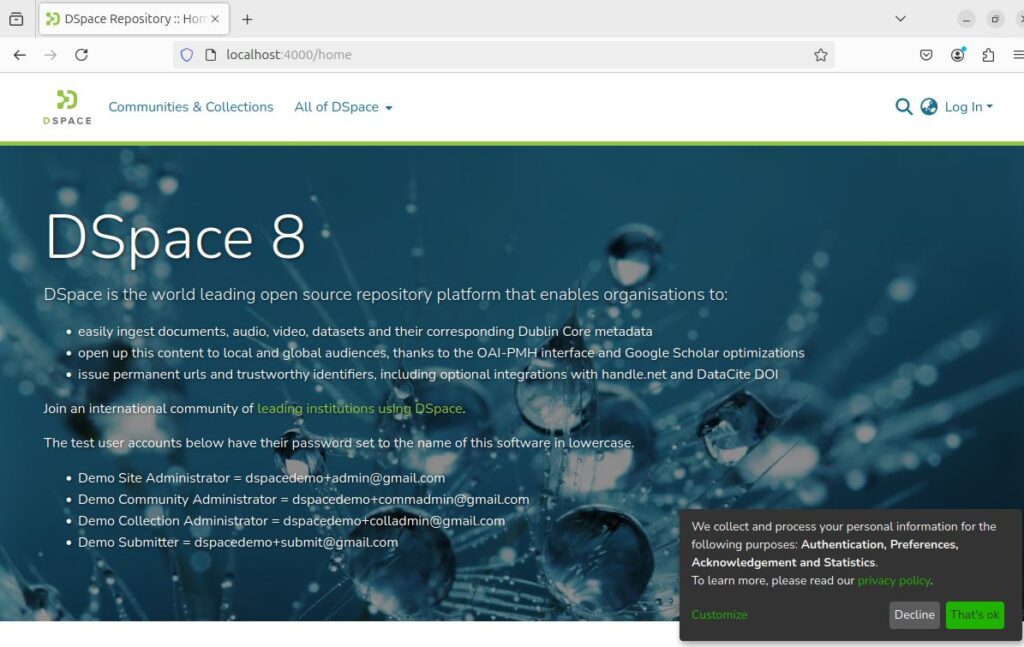
About DSpace
DSpace open source software is free to use, and community supported.
DSpace 8 consists of both a frontend (User Interface) and a backend (REST API & other machine interfaces).
DSpace Frontend (UI) allow user to interact with DSpace, which required a backend, frontend can’t run alone. DSpace Frontend written and build in Angular JS and TypeScript
DSpace Backend (REST API) The DSpace Backend provides the REST API, which is required by the DSpace Frontend. It also provides additional machine interfaces for interacting with REST API data in DSpace, such as OAI-PMH, SWORD Server and various command-line (CLI) tools.
The DSpace Backend is built on Spring Boot, written in Java.
The REST API portion of the backend is built on Spring Technologies. Spring REST Hal Browser as a basic web interface for exploring the REST API. All the REST API responses are in JSON format.
The DSpace Backend requires a relational database (usually PostgreSQL), used to store all the metadata and relationships between objects. All files PostgreSQL uploaded into DSpace are stored on the filesystem (any operating system is supported).
Apache Solr is also required, and is used to index all objects for searching/browsing.
DSpace 8.0 (Source code)
Frontend (UI):
https://github.com/DSpace/dspace-angular/releases/tag/dspace-8.0
Backend (REST API):